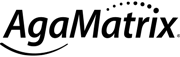ALLY Home

Your ally in helping you manage your diabetes
What is ALLY Home?
ALLY Home is a cloud-based Diabetes Management System manufactured by Meteda S.r.l with many easy to use features. Patients have the ability to view and analyse blood glucose results from JAZZ and JAZZ WIRELESS meters.
ALLY Home makes monitoring diabetes results easy for patients and diabetes care teams. Results sync to the cloud for secure storage, ready for your HCP to review using a choice of reports and graphs to aid decision making.
Video: ALLY Home Tour

What are the features of ALLY Home?
Patient Dashboard

The Patient Dashboard provides you with an instant overview of diabetes results and information. The most relevant data is summarised within 5 tiles highlighting highs, lows and averages over a selected period.
Logbook

An electronic version of the familiar logbook displays blood glucose results by date and time and highlights the highs and lows.
Meal and fasting tags can be assigned to each blood glucose result allowing you to recognise trends across the days.
Daily Trend

Daily Trend shows blood glucose results, carbohydrate intake, insulin and any other medication that you have manually input or downloaded into ALLY. This graph is extremely useful to help analyse your overall diabetes management..
Modal Day

The Modal Day graph shows your average blood glucose results over multiple 24 hour periods, and highlights each hypoglycaemic or hyperglycaemic event. This information assists you with determining patterns of daily blood glucose results.
Modal Week

The Modal Week graph shows your variation in blood glucose results for each day of the week. This information assists you with determining patterns of weekly blood glucose results.
Modal Meals

The Modal Meals graph shows your variation in blood glucose results for each meal group over a chosen time period. This information assists you with determining patterns of blood glucose control related to meal times.
Two-Way Chat

The system allows you and your diabetes care team to communicate non-urgent messages to each other.
How to get started with ALLY Home
Download the ALLY Home Diabetes Management System
The software is available as a free download. Simply click the button below to get started.
Connecting AgaMatrix blood glucose meters to ALLY
WaveSense JAZZ WIRELESS
Seamlessly transfer data from your JAZZ WIRELESS meter to the ADM app, which after connecting automatically sends data to the ALLY system. If your healthcare professional is using ALLY you can share your data with them.
Download connection instructions
WaveSense JAZZ
Download the ALLY Home Software to your laptop or PC and connect your JAZZ meter using the AgaMatrix Cable. If your healthcare professional is using ALLY you can share your data with them.
If you are an existing user of Zero-Click, you can transfer your data from Zero-Click to ALLY Home by following the instructions under Documentation below. You will also need to follow the simple instructions regarding disabling the Meter Agent software also under Documentation below.
Download connection instructions